How to Add Font Awesome to Before and after
Welcome back blog communityMany siblings are currently having difficulty Adding Font Awesome to Before and After, because of the tag of the awesome font library is too easy already, but adding it before it doesn't show up, he also rarely shares this post, so AD wrote the article How to Add Font Awesome to Before and After to make it easier for you to do. this library.
Want to add Font Awesome to Before and after should remember to have a library Font Awesome okay
I wrote a tutorial on how to add Font Awesome library to the website, you can click the link at the bottom
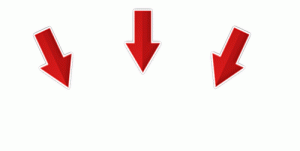
How to add awesome fonts to wesbsite for nice icons
Now ad will show How to Add Font Awesome to Before and after to your website
.class-cua-ban:before{
content:"mã icon";
font-family: FontAwesome;
}Class-crab-ban : take the class you want to css or id (#)
Code icon: this code you click on the icon you want in the awesome font library, you see the picture below
After Similar: Change before (before) to after (after) is okay
![]()
Alright guys, see what a pity, right, bro: p
If you have any questions, please contact me or leave a comment below, join the group congdongblog to have more new news offline. I will support you all, thank you everyone!


0 Comments