What is Skrill e-wallet?
Skrill is an online payment system that allows you to make transactions and transfer money to many countries around the world. Founded in 2001, Skrill and Neteller are now owned by the Paysafe Group, a large payment group that provides online, direct, and other payment services. Skrill has gained the greatest popularity among forex and cryptocurrency players. Transfer money to Skrill quickly, simply and inexpensively due to very attractive prices, rates and fees.

Here are the reasons why Skrill is so trusted by many Forex traders:
• Almost all Forex platforms operate with Skrill
• Deposit instantly with no fees
• Processing speed when withdrawing money very quickly
• 39 account currencies available
• Low transfer fees
• Instant money transfers worldwide
• Cryptocurrency services
• Convenient mobile application
• Reliability and safety
• Multi-level VIP program
SKRILL security system
Skrill is regulated by the Financial Services Authority (FCA). This ensures that the strict rules set for payment service providers are followed.
All information about users and their transactions is protected according to the highest data security standards used in the banking sector (SSL technology with 128 bit encryption is used).
As an additional security measure, you should turn on 2-step verification. Therefore, access to your account will not only require a password, but also a one-time code generated by the Google Authenticator application.
In addition, strong customer authentication has been introduced. When logging in and performing operations, confirmation by SMS or email.

Virtual money service (crypto)
Skrill allows you to perform operations with cryptocurrencies using the balance of the main account. Therefore, one account is sufficient to store identifiers and cryptocurrencies. Be available now:
- Bitcoin (BTC)
- Bitcoin Cash (BCH)
- EOS (EOS)
- Ethereum (ETH)
- Classic Ethereum (ETC)
- Litecoin (LTC)
- Stellar Lumens (XLM)
- XRP (XRP)
- 0x (ZRX)
The list will be updated regularly by us.
Introduction to VIP Skrill
In the payment system, everyone has the opportunity to receive VIP status, depending on the number of initial transactions for the calendar quarter.
• The higher the Vip status, the more privilege
• Transfer money to Visa and bank accounts for free
• Transfer money in the system completely free
• Reducing currency conversion fees
• The transaction limit is extended
Below is a summary of the 4 Skrill VIP classes, required transaction milestones, and accompanying benefits.

How to sign up for Skrill and verify your account
Step 1: Sign up for a Skrill account by clicking on the link: https://www.skrill.com/
Note: if you turn on the VPN, the account will automatically lock once opened. So turn off the VPN first!

Fill out the registration form. Please note that all data are entered unsigned.
(1) Enter first and last name
(2) Enter your Email address
(3) And choose the currency
(4) Create a password: it must be at least 8 characters long and contain at least one uppercase letter, as well as a number or other character.
Then click the "REGISTER NOW”.
Step 2: Fill in the fields from top to bottom:
• Enter the ID address
• City
• Postcode of the province of residence
• Date of birth
• Phone number
Then press the "NEXT".

Step 3: Wait for SMS with verification code to complete the registration.
Step 4: A verification letter from Skrill will be sent to your email address.
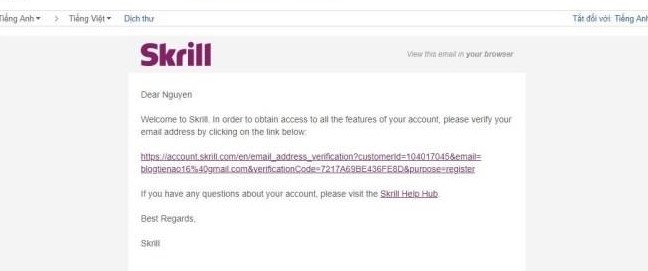
If you haven't seen Mail for a long time, please check your spam folder. If still not, then go to the Skrill homepage, then Settings, select personal details and click the Verify link under your email address.
Step 5: Verify Identity (Verify Identity) to fully use Skrill wallet function
When you first create a Skrill account, it is still initially usable but will be limited in transactions. And to remove that limit, you need to provide and supplement Skrill with the following information.
Identity card:
• The front and back of your driver license
• Passport (with your photo and signature)
• Front and back of Identity Card
• Image of your face / Selfie
Proof of residency:
You need to provide a color scan or photo of a receipt (gas or Electricity bill) or bank document issued within the last 3 months, clearly showing your name and address. The address on this invoice needs to match the one you used when you signed up for your Skrill account.
Here are the steps:
1) Visit Skrill via the link: https://account.skrill.com/ to login to Skrill.
2) Click on the "Verify Your Account" link in the Account Overview section. When starting the "Verify Your ID" job, Skrill's system will ask you to enable the webcam to take a picture of the document.
3) You choose the type of personal documents such as passport or identity card (ID) - Identity Card to verify. First, choose the country (country) is Vietnam
When the documents are successfully submitted, the status "Verify Your ID" and "Verify Your Ownership" will be changed to "IN REVIEW" which is being considered. When you are finished you will see the status change to Complete and you will receive an email notification of completion.


0 Comments